The filename can be changed using Picasa by doing the following:
Select the image you wish to rename and press F2 to rename, or select the image and choose File > Rename and enter the filename you wish to use.
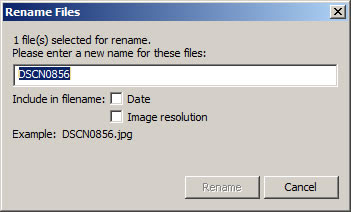
To have the new filename shown in Picasa Web Albums simply select the image(s) you wish to update, right click and select Online Actions > Update Online Photo
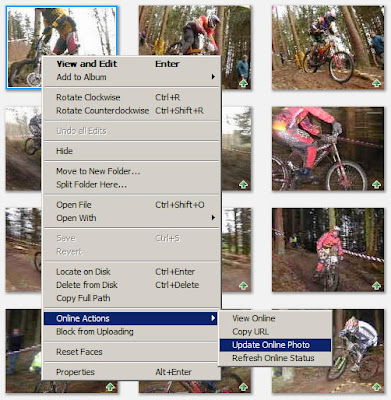
More details on changing an image filename in Picasa Web Albums, including notes on how to sequentially number a selection of photos is available at http://picasa.google.com/support/bin/answer.py?hl=en&answer=19548

No comments:
Post a Comment